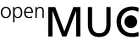1. Intro
j60870 is an implementation of the IEC 60870-5-104 protocol standard for client (i.e. master or controlling station) and server (i.e. slave or controlled station) applications.
You can use j60870 to program your individual client or server applications. A simple console client is part of the library. You can execute it using the scripts found in the folder “run-scripts”.
2. Distribution
After extracting the distribution tar file the j60870 library can be found in the folder /build/libs.
3. Getting Started
The easiest way to get started is by taking a look at the code of the console client and the sample server which can be found here: cli-app/src/main/java/org/openmuc/j60870/app/ . These applications in combination with the javadoc should satisfy most of your documentation needs.
Here is a short summary of the steps to get a client running:
-
Create and configure an instance of ClientConnectionBuilder.
-
Connect to the server using ClientConnectionBuilder.build() which returns the connection. The client is now connected to the server via TCP/IP.
-
Initialize the data transfer by calling Connection.startDataTransfer.
-
Now all incoming ASDUs (except for confirmation messages) will be forwarded to the ASduListener you registered. Every ASDU contains a number of Information Objects. The information objects contain information elements that make up the actual data. You will have to cast the InformationElements of the ASDU to a concrete implementation in order to access the data inside them. Every standardized Information Element is implemented by a class starting with the letters “Ie”. The Type Identifier allows you to figure what to cast a particular Information Element to.
-
You can use the Connection instance to send commands.
4. Terminology
-
OA – Originator Address
-
Monitor direction – direction from server to client
-
Control direction – direction from client to server
-
CON – confirmation message
-
COT – Cause of transmission
-
STARTDT ACT – Start data tranfer message. Needs to be sent by the client before information messages may be exchanged between client and server.
5. Features
-
Server implementation
-
Client implementation
The usage and description can be seen in the j60870 javadoc.
5.1. Supported information Elements
Abstract Qualifier of Command | Qualifier of Interrogation |
Abstract Quality | Qualifier of Parameter Activation |
Ack File or Section Qualifier | Qualifier of Parameter of Measured Values |
Binary Counter Reading | Qualifier of Reset Process Command |
Binary State Information | Qualifier of Set Point Command |
Cause of Initialization | Quality |
Checksum | Regulating Step Command |
Double Command | Scaled Value |
Double Point with Quality | Section Ready Qualifier |
File Ready Qualifier | Select and Call Qualifier |
File Segment | Short Float |
Fixed Test Bit Pattern | Single Command |
Last Section or Segment Qualifier | Single Point with Quality |
Length of File or Section | Single Protection Event |
Name of File | Status and Status Changes |
Name of Section | Status of File |
Normalized Value | Test Sequence Counter |
Protection Output Circuit Information | Time16 |
Protection Quality | Time24 |
Protection Start Event | Time56 |
Qualifier of Counter Interrogation | Value with Transient State |
5.2. Supported ASDu types (Client and Server)
| ASDu | Number | Description |
|---|---|---|
C_BO_NA_1 | 51 | Bitstring of 32 bits |
C_BO_TA_1 | 64 | Bitstring of 32 bit with time tag CP56Time2a |
C_CD_NA_1 | 106 | Delay acquisition command |
C_CI_NA_1 | 101 | Counter interrogation command |
C_CS_NA_1 | 103 | Clock synchronization command |
C_DC_NA_1 | 46 | Double command |
C_DC_TA_1 | 59 | Double command with time tag CP56Time2a |
C_IC_NA_1 | 100 | Interrogation command |
C_RC_NA_1 | 47 | Regulating step command |
C_RC_TA_1 | 60 | Regulating step command with time tag CP56Time2a |
C_RD_NA_1 | 102 | Read command |
C_RP_NA_1 | 105 | Reset process command |
C_SC_NA_1 | 45 | Single command |
C_SC_TA_1 | 58 | Single command with time tag CP56Time2a |
C_SE_NA_1 | 48 | Set point command, normalized value |
C_SE_NB_1 | 49 | Set point command, scaled value |
C_SE_NC_1 | 50 | Set point command, short floating point number |
C_SE_TA_1 | 61 | Set-point command with time tag CP56Time2a, normalized value |
C_SE_TB_1 | 62 | Set-point command with time tag CP56Time2a, scaled value |
C_SE_TC_1 | 63 | C_SE_TC_1 Set-point command with time tag CP56Time2a, short floating point number |
C_TS_NA_1 | 104 | Test command |
C_TS_TA_1 | 107 | Test command with time tag CP56Time2a |
F_AF_NA_1 | 124 | Ack file, ack section |
F_DR_TA_1 | 126 | Directory |
F_FR_NA_1 | 120 | File ready |
F_LS_NA_1 | 123 | Last section, last segment |
F_SC_NA_1 | 122 | Call directory, select file, call file, call section |
F_SC_NB_1 | 127 | QueryLog, request archive file |
F_SG_NA_1 | 125 | Segment |
F_SR_NA_1 | 121 | Section ready |
M_BO_NA_1 | 7 | Bitstring of 32 bit |
M_BO_TA_1 | 8 | Bitstring of 32 bit with time tag |
M_BO_TB_1 | 33 | Bitstring of 32 bits with time tag CP56Time2a |
M_DP_NA_1 | 3 | Double-point information without time tag |
M_DP_TA_1 | 4 | Double-point information with time tag |
M_DP_TB_1 | 31 | Double-point information with time tag CP56Time2a |
M_EI_NA_1 | 70 | End of initialization |
M_EP_TA_1 | 17 | Event of protection equipment with time tag |
M_EP_TB_1 | 18 | Packed start events of protection equipment with time tag |
M_EP_TC_1 | 19 | Packed output circuit information of protection equipment with time tag |
M_EP_TD_1 | 38 | Event of protection equipment with time tag CP56Time2a |
M_EP_TE_1 | 39 | Packed start events of protection equipment with time tag CP56Time2a |
M_EP_TF_1 | 40 | Packed output circuit information of protection equipment with time tag CP56Time2 |
M_IT_NA_1 | 15 | Integrated totals |
M_IT_TA_1 | 16 | Integrated totals with time tag |
M_IT_TB_1 | 37 | Integrated totals with time tag CP56Time2a |
M_ME_NA_1 | 9 | Measured value, normalized value |
M_ME_NB_1 | 11 | Measured value, scaled value |
M_ME_NC_1 | 13 | Measured value, short floating point number |
M_ME_ND_1 | 21 | Measured value, normalized value without quality descriptor |
M_ME_TA_1 | 10 | Measured value, normalized value with time tag |
M_ME_TB_1 | 12 | Measured value, scaled value with time tag |
M_ME_TC_1 | 14 | Measured value, short floating point number with time tag |
M_ME_TD_1 | 34 | Measured value, normalized value with time tag CP56Time2a |
M_ME_TE_1 | 35 | Measured value, scaled value with time tag CP56Time2a |
M_ME_TF_1 | 36 | Measured value, short floating point number with time tag CP56Time2a |
M_PS_NA_1 | 20 | Packed single-point information with status change detection |
M_SP_NA_1 | 1 | Single-point information without time tag |
M_SP_TA_1 | 2 | Single-point information with time tag |
M_SP_TB_1 | 30 | Single-point information with time tag CP56Time2a |
M_ST_NA_1 | 5 | Step position information |
M_ST_TA_1 | 6 | Step position information with time tag |
M_ST_TB_1 | 32 | Step position information with time tag CP56Time2a |
P_AC_NA_1 | 113 | Parameter activation |
P_ME_NA_1 | 110 | Parameter of measured value, normalized value |
P_ME_NB_1 | 111 | Parameter of measured value, scaled value |
P_ME_NC_1 | 112 | Parameter of measured value, short floating point number |
5.3. In client connection implemented commands
Confirmation | clock synchronization command |
single Command | test command |
single Command with Time Tag | process command |
double Command | delay acquisition command |
double Command with Time Tag | test command with time tag CP56Time2a |
regulating Step Command | parameter of measured values, normalized value |
regulating Step Command with Time Tag | parameter of measured values, scaled value |
Normalized Value Command | parameter of measured values, short floating point number |
set Normalized Value Command with Time Tag | parameter activation |
set Scaled Value Command | file Ready |
set Scaled Value Command with Time Tag | section Ready |
set Short Float Command | call or Select Files |
set Short Float Command with Time Tag | last Section or Segment |
bit String Command | ack File or Section |
bit String Command with Time Tag | Segment |
interrogation command | Directory |
counter interrogation command | query Log |
read command |
6. Develop j60870
We use the Gradle build automation tool. The distribution contains a fully functional gradle build file (“build.gradle”). Thus if you changed code and want to rebuild a library you can do it easily with Gradle. Also if you want to import our software into Eclipse you can easily create Eclipse project files using Gradle. Just follow the instructions on our FAQ site: https://www.openmuc.org/faq/
7. Authors
Developers:
-
Dirk Zimmermann
Former Developers:
-
Stefan Feuerhahn
-
Albrecht Schall