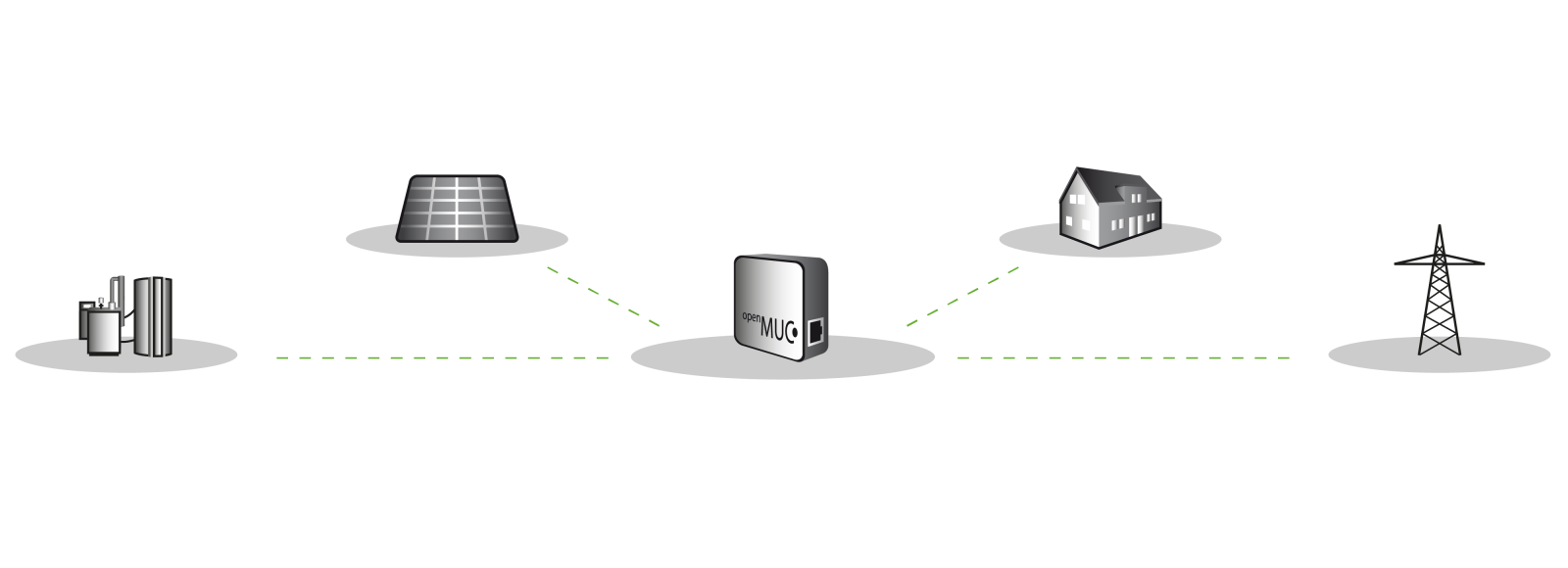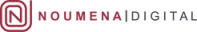Solutions
Our solutions consist of the OpenMUC framework a Java framework that makes implementing individual monitoring and control applications a breeze, and many Java libraries implementing some of the most popular global communication standards (e.g. IEC 61850, IEC60870-5-104, DLMS/COSEM, EEBus). more...
Services
We develop custom smart grid solutions and offer consulting on communication solutions and smart grid applications. We offer services such as dual licensing and guaranteed support for all our solutions. more...
About US
We are the department "Intersectoral Energy Systems and Grid Integration" at the Fraunhofer Institute for Solar Energy Systems (ISE) in Freiburg, Germany. more...